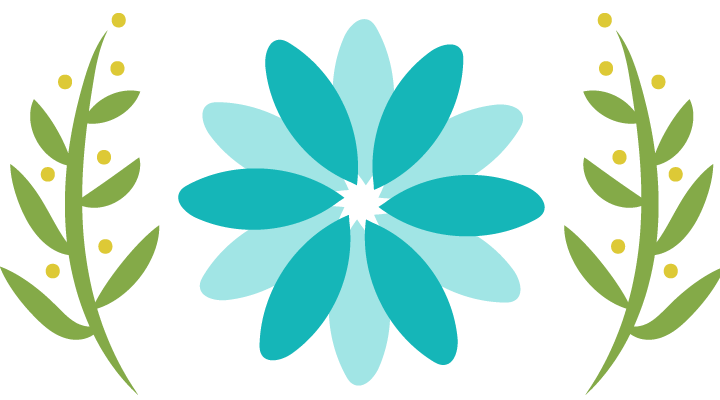Use
You can calculate and plan the scrap quantity that will result from production. These scrap quantities are then included in the planning run and in the calculation of production costs.
Prerequisites
Which calculation the system uses depends on the settings in the material master record or in the BOM.
Features
The scrap quantity is settled against the net requirements quantity.
Three calculation procedures are supported by the system:
- Assembly scrap
- Component scrap
- Operation scrap
https://help.sap.com/saphelp_47x200/helpdata/en/f4/7d28fc44af11d182b40000e829fbfe/frameset.htm
==============================================
Assembly Scrap
Use
You use this function to plan the scrap that results from the production of an assembly.
Prerequisites
You have maintained the assembly scrap in the material master (MRP 1 view) as a percentage in the Assembly scrap field for the assembly header material.
Features
The system automatically increases the quantity to be produced by the percentage of scrap.
However, the system always uses the estimate yield for the availability calculation for the assembly. Furthermore, the estimate yield of the assembly is always displayed in the MRP list or in the stock/requirements list.

Assembly scrap increases the order quantity of the assembly and subsequently increases the order quantity for corresponding components. The dependent requirements of the material components are therefore increased correspondingly.
Example
| Estimate yield |
200 |
| Assembly scrap |
10% |
| This results in a scrap quantity of |
20 pieces |
| and a required quantity of |
220 pieces |
https://help.sap.com/saphelp_47x200/helpdata/en/f4/7d28fc44af11d182b40000e829fbfe/frameset.htm
====================================
Component Scrap
Use
You use this function to plan the scrap of a component that may break during production of an assembly.
Prerequisites
You have entered values for calculating component scrap in the material master or the BOM:
- in the BOM on the Item Detail Screen: General Data (data block for quantity data). This component scrap is only relevant for the individual BOM.
- in the material master (view MRP 4) in the Component scrap field. This component scrap is relevant for all BOMs.

The component scrap quantity maintained for a material component in the BOM has the higher priority.
Features
- Component scrap increases the dependent requirements quantity of the component.
- If a scrap quantity was planned for a higher-level assembly, assembly scrap and component scrap are added to the component level.
Example
| Estimate yield |
200 |
| Assembly scrap |
10% |
| Component scrap |
10% |
| This results in a scrap quantity of |
42 pieces |
| and a required quantity of |
242 pieces |
https://help.sap.com/saphelp_47x200/helpdata/en/f4/7d28fc44af11d182b40000e829fbfe/frameset.htm
===========
Operation Scrap
Use
Before high-value components are built into an assembly, the system carries out a quality control check of the assembly, if necessary. Faulty materials that were taken into account in assembly scrap are not passed on to the next operation. They are removed.
Therefore, for a high-value component, you plan using operation scrap instead of general assembly scrap.
Prerequisites
You have maintained the operation scrap in the BOM, on the Items Detail Screen: General Data, under quantity data. You must also set the operations scrap net indicator at the same time.
Features
- This scrap quantity refers to the quantity of one component that is to be processed in an operation meaning that the planning run is more exact and you can determine service and quantity consumption more precisely.
- If the component is contained in an assembly, for which an assembly scrap quantity has been maintained, the system only takes the operation scrap into account.
- The net indicator instructs the system to calculate the component operation scrap without taking assembly scrap into account (net usage scrap).

You should also set the net indicator, if operation scrap has not been maintained and assembly scrap has been entered. The assembly scrap should not, however, be taken into account.
Example
|
Quantity to be produced (required quantity) |
1,000 pieces |
|
Assembly scrap |
10 % |
| Component 1 |
Operation scrap |
No entry |
|
Net indicator |
Not set => assembly scrap is taken into account |
|
=> Scrap quantity |
100 pieces |
| Component 2 |
Operation scrap |
1% |
|
Net indicator |
Set => assembly scrap is not taken into account |
|
=> Scrap quantity |
10 pieces |
Before component 2 is built into the assembly, the incorrect assemblies are rejected and the system only takes the smaller operation scrap quantity into account. Therefore, component quantity of component 1 refers to 1,100 pieces to be produced; and the component quantity of component 2 refers to 1,010 pieces to be produced.
https://help.sap.com/saphelp_47x200/helpdata/en/f4/7d28fc44af11d182b40000e829fbfe/frameset.htm