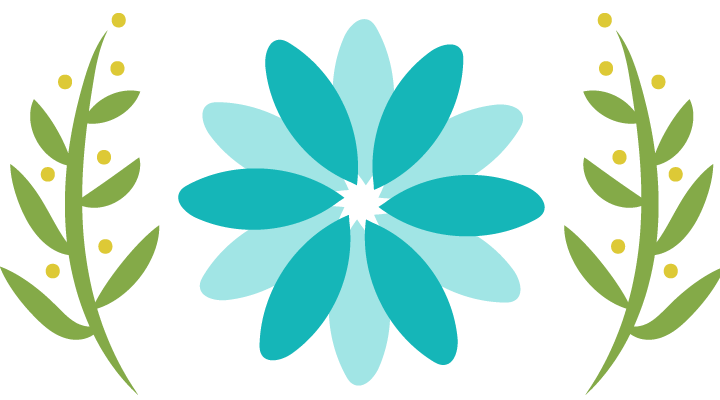Jul 30, 2010 at 07:48 AM | 76 Views
Dear all,
I would like to create workflow to approve Material Master creation as below:
When Material is created -> Check & Approval (Yes) -> Material is active
-> Check & Approval (No) -> Material is inactive
How can I do that?
Could you pls help me to solve this?
Thanks,
- Follow
- RSS Feed
Related questions
SAP Business Workflow configuration without SAP Netweaver MDM toolBy shiva sood, Jun 06, 2018fetch agents in user decision step Approve/Reject options and trigger sequentially to approversBy reshma raman, May 09, 2018Trigger Emails to External Mail Id’s From Workflow When User Decision is Clicked in SAPBy Former Member, Nov 11, 2016
2 Answers
Sort by:
- Best AnswerFormer MemberJul 30, 2010 at 09:01 AM1
- Hi, Before designing the workflow, you need to find what is the business object and what is the event which gets triggered when material master is created… you can do that using event trace….
- 1. SWELS – switch on trace
- 2. Create material
- 3. SWEL – check trace to find which event is fired
- This will give you business object name..Now start building workflow using SWDD… Go thru basic steps for designing workflow…
- Share2 Comments
- Former MemberJul 30, 2010 at 09:40 AMHi harshada haldankar,I try to find the business object as you told and it is ok.However, when I build the work flow, how can I create these steps ?- If User Check Material is OK –> Activate this Material- If User Check Material is not OK –> Inactivate this MaterialThank you so much for your kind support!CH
- Former Member Former MemberJul 30, 2010 at 12:47 PMI think you have to use Decision step in your workflow.
- Probably you have to use Business Object BUS1001 or BUS1001006
- ThanksArghadip
- Former MemberJul 30, 2010 at 09:51 AM0
- In SAP it is an omission that you create master data and only then start appr. process. it would be greatfull if you have an prototype object and if it is approved you create material master data.Look at DMS:1. Create doc type2. give material master record attributes3. send for approving4. if it is approved start transaction that create material 4.1 if it is not approved – dont start transaction